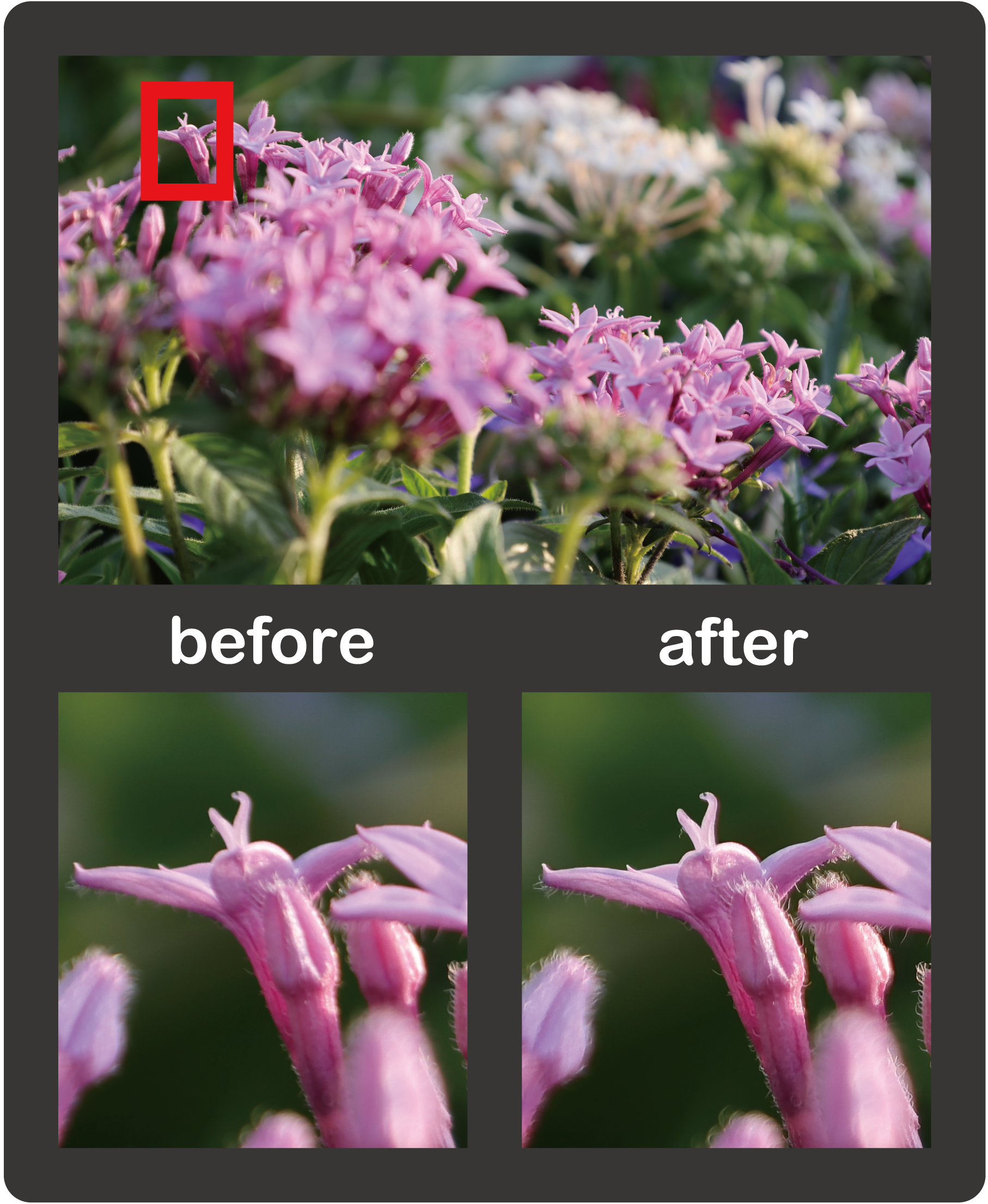Canon
Select region and language
Neural network Image Processing Tool
Performs advanced image processing on RAW images to output higher quality images. You can use Digital Photo Professional to edit and develop your output images.In addition, You can also develop the output image using 3rd party RAW development application. Neural network Image Processing Tool can also be used independently.
For Windows
For Mac
A sophisticated image processing tool using deep learning technology
While camera lens improvements have made high-quality image recording possible, there is still scope for improvement with regard to many issues such as noise and aberrations. The Neural network Image Processing Tool is an image processing tool using deep learning technology, for those who require higher image quality for their still images. The Digital Photo Professional RAW image development application offers the new Digital Lens Optimizer, Noise Reduction, and Demosaic features for use when developing images.In addition, The newly developed Digital Lens Optimizer / Noise Reduction can be applied to 3rd party RAW development application.
These features can expand your photographic possibilities by providing an even higher quality finish for your work, reducing the difficulty of photography in dark places by minimizing noise even when you increase the shutter speed and ISO speed, and offering improved brush-up capability.
* Use requires subscription to a paid plan.
Neural network Demosaic
:
Advanced reduction of jagged lines, moire, and false colors
Advanced reduction of jagged lines, moire, and false colors
RGB images are inferred from RAW images based on the learning results of mapping processes between a large number of RGB images, in which each pixel has all three signals R, G, and B, and RAW images, where each pixel has only one signal, R, G, or B. This improved color inference performance makes it possible to produce better images with fewer jagged lines and moire.
Neural network Noise Reduction
:
Advanced noise reduction
Advanced noise reduction
Noise-free images can be inferred from photos based on the learning results of mapping processes between large numbers of very noisy images and images with little noise. Using this inferred information, you can obtain even better low-noise, clear images than with conventional noise reduction technology.
Neural network Lens Optimizer
:
Advanced optical correction
Advanced optical correction
Certain resolution problems cannot be fully corrected with conventional image processing. These include residual aberration related to the imaging performance of the lens and the physical phenomenon of diffraction. This feature corrects even problems such as these by means of deep learning image processing based on the design values of each lens, achieving improved image detail. This feature allows you to generate images that depict your object with even higher resolution than with the conventional Digital Lens Optimizer.
The Neural network Image Processing Tool generates new .CRN RAW still image files based on .CR3 image files. .CRN files can only be used with Digital Photo Professional. Three types of deep learning image processing are applied simultaneously. In addition, the newly developed Digital Lens Optimizer / Noise Reduction is applied to the ".CR3" output by this tool, which can be used in 3rd party RAW image applications
Getting started
1. Update Digital Photo Professional( Neural network Image Processing Tool can also be used independently. Please start with “2. Installing the Neural network Image Processing Tool ”.)
Install the latest version of Digital Photo Professional. Click the button below to open the download page.
2. Install the Neural network Image Processing Tool
Install the Neural network Image Processing Tool. Click
here
to download.
You can also download it from the "Expanded features" menu in the Digital Photo Professional software. Once you have installed the tool to your PC, check that it operates correctly.
You can also download it from the "Expanded features" menu in the Digital Photo Professional software. Once you have installed the tool to your PC, check that it operates correctly.
3. Subscribe to a paid plan
Subscribe to a paid plan for the Neural network Image Processing Tool. To subscribe, you will need to create a Canon ID account. Click the button below to view plan details.
4. Activate the Neural network Image Processing Tool
Once you have subscribed to a plan, start the Neural network Image Processing Tool from the "Expanded features" menu in Digital Photo Professional to begin the activation process. When activating the tool, log in using the Canon ID you used to subscribe to a plan.
Detailed information
| Version | 1.5.10 |
|---|---|
| Key features |
|
| Supported Products | EOS-1D X Mark III / EOS R1 / EOS R3 / EOS R5 Mark II / EOS R5 / EOS R6 / EOS R6 Mark II / EOS R6 Mark III / EOS R7 / EOS R8 / EOS R10 / EOS R50 V / EOS R50 / EOS R5 C / EOS C50 |
| Supported OS |
Windows 11
macOS 15, macOS 14, macOS 13 |
| System requirement |
Windows
CPU: Intel Core i series (Intel Core i7 or higher recommended) RAM: 16 GB or more recommended GPU: Video card supporting DirectX 12(necessary) VRAM: 4 GB or more(necessary) Mac Apple M1 chip or higher(necessary) 16 GB or more recommended |
|
Operation confirmed
Video card |
GeForce RTX2070 / GeForce RTX2080 / GeForce RTX2080 Ti / GeForce RTX2060 Super / GeForce RTX3060 Laptop / GeForce RTX3080Ti / GeForce RTX3090 / GeForce RTX4060 / GeForce GTX1050Ti / GeForce GTX1060 / GeForce GTX1070 / GeForce GTX1650 / Quadro P4000 / Quadro K5200 / Radeon RX570 / Radeon VII / Radeon Vega 64 / Radeon RX480 / Radeon RX5700 /Radeon RX6400 |
| Supported Languages | Japanese, English, French, Spanish, German, Italian, Chinese (Simplified), Russian, Korean, Turkish |
| Important Notes |
The Neural network Lens Optimizer is restricted to the following supported lenses.
RF16mm F2.8 STM RF20mm F1.4 L VCM RF24mm F1.4 L VCM RF24mm F1.8 MACRO IS STM RF28mm F2.8 STM RF35mm F1.4 L VCM RF35mm F1.8 MACRO IS STM RF45mm F1.2 STM RF50mm F1.2 L USM RF50mm F1.4 L VCM RF50mm F1.8 STM RF85mm F1.2 L USM RF85mm F1.2 L USM DS RF85mm F1.4 L VCM RF85mm F2 MACRO IS STM RF100mm F2.8 L MACRO IS USM RF135mm F1.8 L IS USM RF400mm F2.8 L IS USM RF400mm F2.8 L IS USM+EXTENDER RF1.4x RF400mm F2.8 L IS USM+ EXTENDER RF2x RF600mm F4 L IS USM RF600mm F4 L IS USM+EXTENDER RF1.4x RF600mm F4 L IS USM+EXTENDER RF2x RF600mm F11 IS STM RF600mm F11 IS STM+EXTENDER RF1.4x RF600mm F11 IS STM+EXTENDER RF2x RF800mm F5.6L IS USM RF800mm F5.6L IS USM+EXTENDER RF1.4x RF800mm F5.6L IS USM+EXTENDER RF2x RF800mm F11 IS STM RF800mm F11 IS STM+EXTENDER RF1.4x RF800mm F11 IS STM+EXTENDER RF2x RF1200mm F8L IS USM RF1200mm F8L IS USM+EXTENDER RF1.4x RF1200mm F8L IS USM+EXTENDER RF2x RF10-20mm F4 L IS STM RF14-35mm F4 L IS USM RF15-30mm F4.5-6.3 IS STM RF15-35mm F2.8 L IS USM RF16-28mm F2.8 IS STM RF24-50mm F4.5-6.3 IS STM RF24-70mm F2.8 L USM RF24-105mm F4 L IS USM RF24-105mm F4-7.1 IS STM RF24-105mm F2.8 L IS USM Z RF24-240mm F4-6.3 IS USM RF28-70mm F2 L USM RF28-70mm F2.8 IS STM RF70-200mm F2.8 L IS USM RF70-200mm F2.8 L IS USM Z RF70-200mm F4 L IS USM RF100-300mm F2.8 L IS USM RF100-300mm F2.8 L IS USM+EXTENDER RF1.4x RF100-300mm F2.8 L IS USM+EXTENDER RF2x RF100-400mm F5.6-8 IS USM RF100-400mm F5.6-8 IS USM+EXTENDER RF1.4x RF100-400mm F5.6-8 IS USM+EXTENDER RF2x RF100-500mm F4.5-7.1 L IS USM RF100-500mm F4.5-7.1 L IS USM+EXTENDER RF1.4x RF100-500mm F4.5-7.1 L IS USM+EXTENDER RF2x RF200-800mm F6.3-9 IS USM RF200-800mm F6.3-9 IS USM+EXTENDER RF1.4x RF200-800mm F6.3-9 IS USM+EXTENDER RF2x RF-S10-18mm F4.5-6.3 IS STM RF-S14-30mm F4-6.3 IS STM PZ RF-S18-45mm F4.5-6.3 IS STM RF-S18-150mm F3.5-6.3 IS STM RF-S55-210mm F5-7.1 IS STM |
| Neural network Image Processing Tool functional restrictions |
The following limitations apply to the development of images processed by Neural network Image Processing Tool in 3rd party RAW development application.
|
| Digital Photo Professional functional restrictions |
The following restrictions apply when Digital Photo Professional is used to develop images processed with the Neural network Image Processing Tool.
|