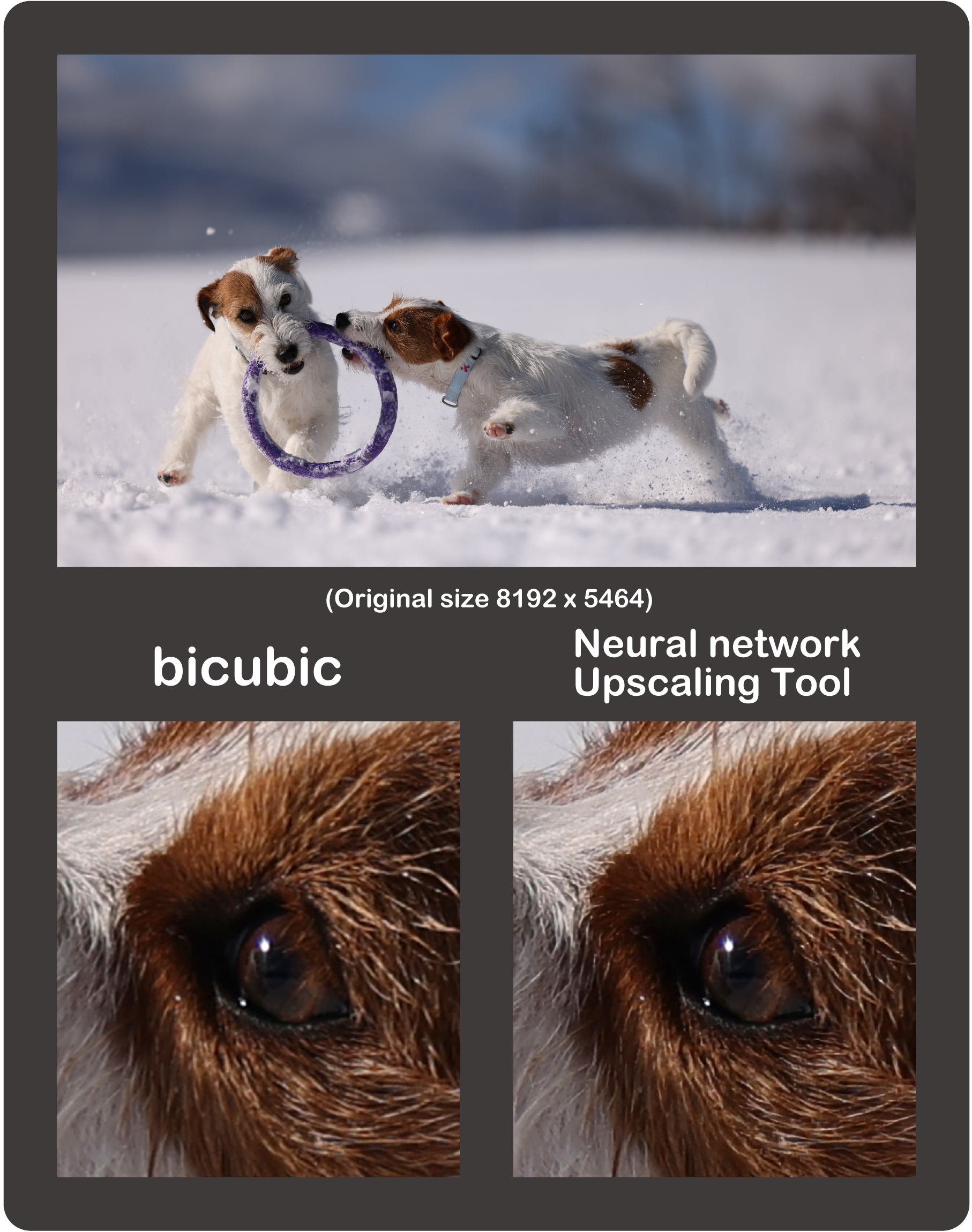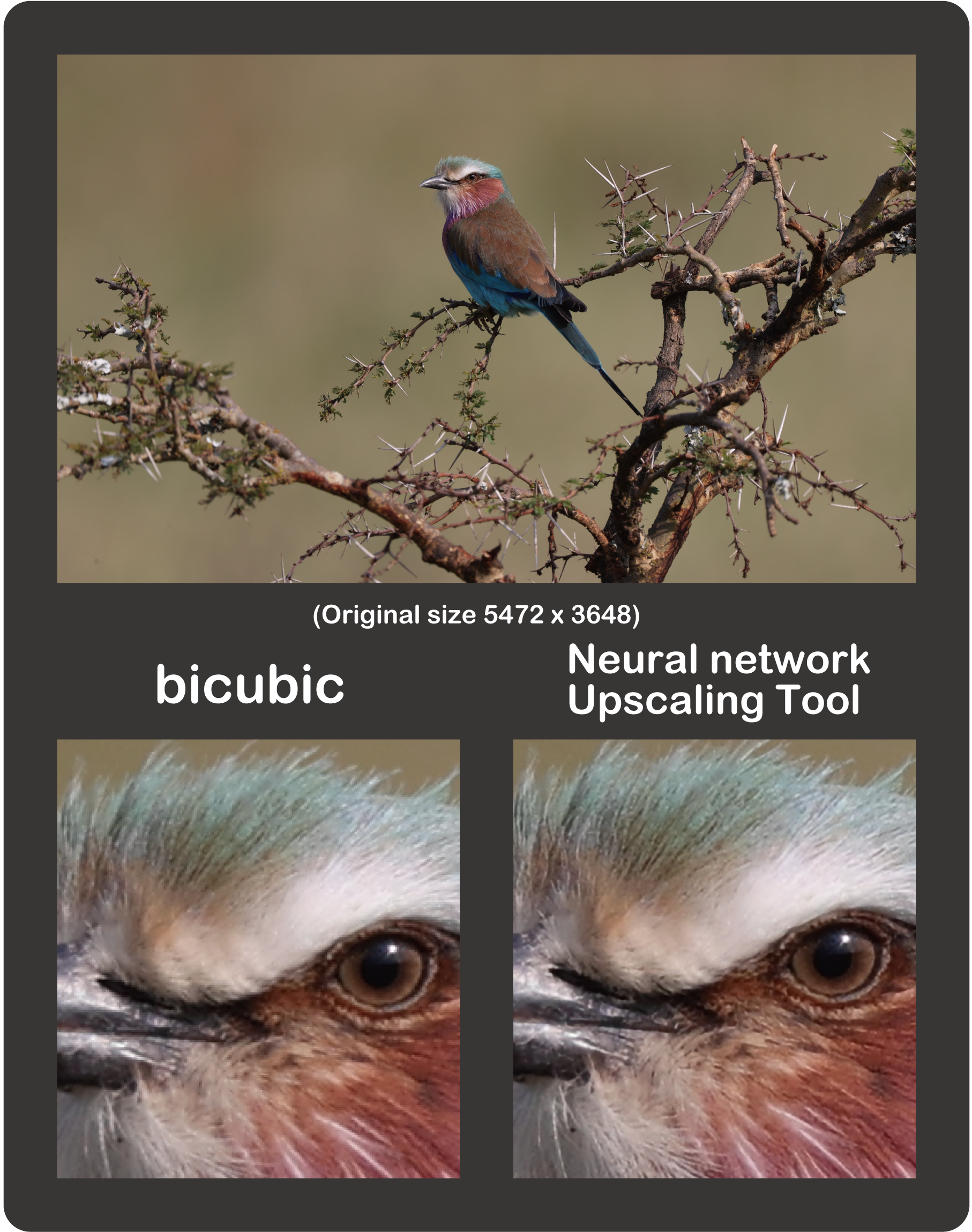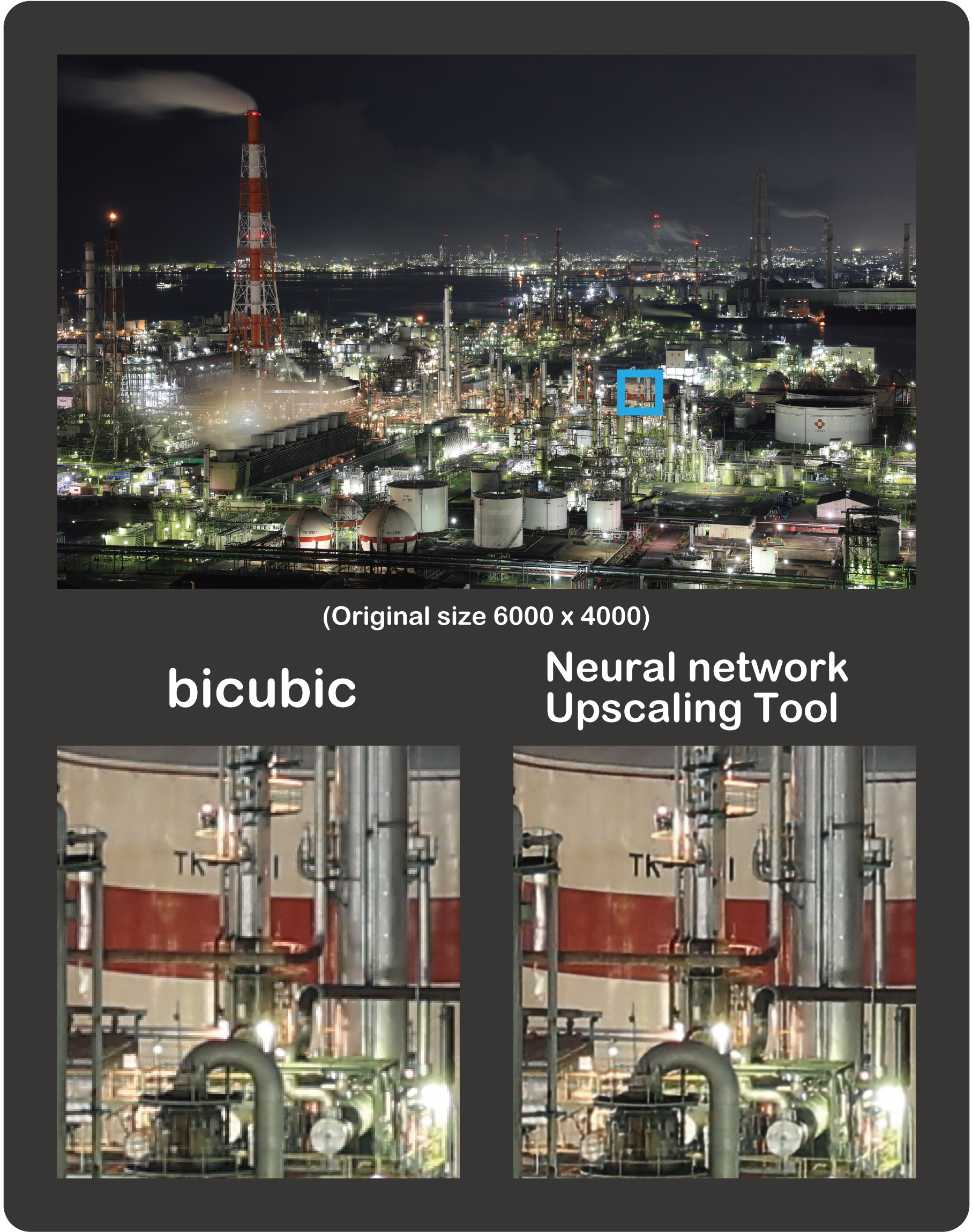Canon
Select region and language
Neural network Upscaling Tool
Increases the image size by 4 times (2 times both vertically and horizontally) while retaining the original image's detail and clearity.
For Windows
For Mac
A sophisticated image processing tool using deep learning technology
Upscaling refers to converting an image to a resolution higher than the original resolution (number of pixels). By using Neural network Upscaling Tool, the number of vertical and horizontal pixels can be doubled and the total number of pixels can be quadrupled while maintaining the definition of the input image (JPEG/TIFF).
With conventional upscaling (bicubic), definition is sometimes lost when the captured image is enlarged or cropped. Neural network Upscaling Tool, however, uses technology that reproduces the process by which light from a subject is transformed into an image through photography, learning the combination of high-resolution and low-resolution images from various high-resolution RAW data maintained by Canon to produce images that approach the original definition of the subject without changing color, luminance, or noise sensitivity.
Please use the Neural Network Upscaling Tool when you need to increase the pixel count while maintaining high resolution using deep learning image processing, such as when you need more pixels for large format printing or when the pixel count is reduced due to trimming.
Cropping
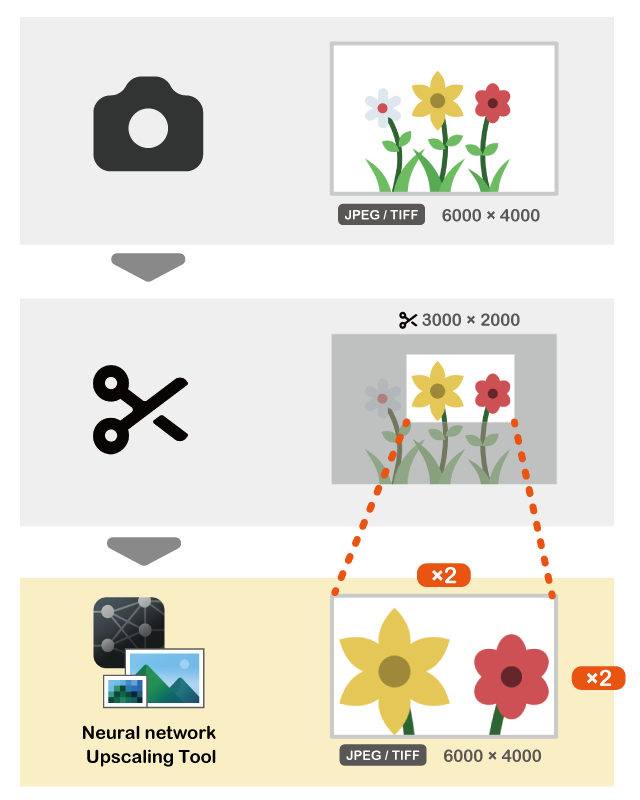
Large format printing

* Using the Neural Network Image Processing Tool to upscale images after adjusting them with Digital Photo Professional and saving them as JPEG/TIFF files will maximize the effectiveness of deep learning image processing.
* Use requires subscription to a paid plan. (Some plans come with a free trial period.)
If you are currently subscribed to a paid plan for Neural network Image Processing Tool, you can download and use Neural network Upscaling Tool, a sophisticated image processing tool using deep learning technology, without having to sign up for an additional paid plan.
Getting started
1. Install the Neural network Upscaling Tool
Install the Neural network Upscaling Tool. Click
here
to download.
* Even if you do not have Digital Photo Professional or Neural network Image Processing Tool, you can use Neural network Upscaling Tool.
2. Subscribe to a paid plan
Subscribe to a paid plan for the Neural network Upscaling Tool. To subscribe, you will need to create a Canon ID account. Click the button below to view plan details.
3. Activate the Neural network Upscaling Tool
Once you have subscribed to a plan, start Neural network Upscaling Tool to begin the activation process. When activating the tool, log in using the Canon ID you used to subscribe to a plan.
Detailed information
| Version |
1.1.0(Windows)
1.1.10(Mac) |
|---|---|
| Key features | Neural network Upscaling (Converts twice the number of vertical and horizontal pixels and four times the total number of pixels) |
| Supported OS |
Windows 11
macOS 13, macOS 14, macOS 15 |
| Supported Languages | Japanese, English, French, Spanish, German, Italian, Chinese (Simplified), Russian, Korean, Turkish |
| System requirement |
CPU: Intel Core i7 or higher, or Apple M1 chip or higher recommended
RAM: 16 GB or more recommended |
| Target images |
JPEG: Exif 2.2/2.21/2.3 compliant images
TIFF: Exif standard compliant images Target images with pixel counts in the range of 400 to 9999 pixels in height and width, and a total pixel count of up to 65 million pixels. (Make sure that the images are compatible with this application during the trial period after subscribing to the plan.) * RAW images are not supported. |