Canon
Select region and language
Canon ID make Canon products and services more convenient and enjoyable for you
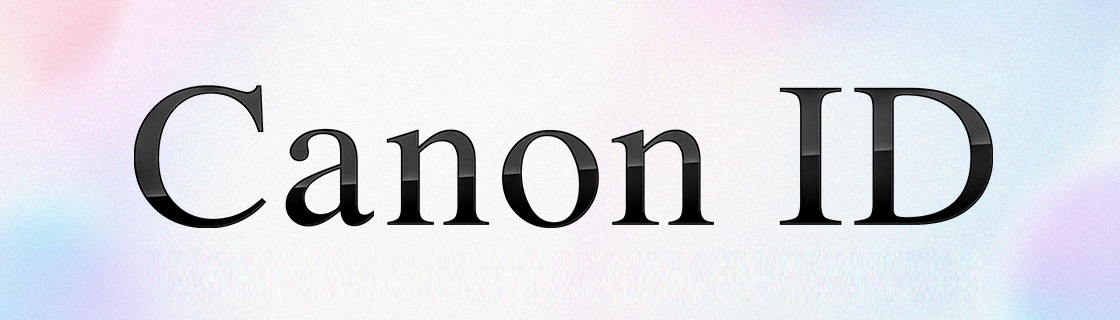

* Canon ID is not available to residents of mainland China. Please use CLUB CANON instead.
* Canon ID is not available to residents of mainland China. Please use
CLUB CANON
instead.
Digital camera software will require login with Canon ID
To use our digital camera software and apps and gain access to improved usability and support, you will need to login with a Canon ID starting in the first half of 2025.
Using your Canon ID to login to Canon’s digital camera software and apps will give you access to quick and easy product registration, tailored notifications about firmware, software updates, equipment notifications, new product announcements, and more to help optimize your experience with your Canon equipment.
You will also have access to other Canon services like image.canon and Creative Park.
Canon ID login will be required when using “Camera Connect” beginning in the first half of 2025, with a gradual rollout to other Canon apps and software, connecting your entire Canon experience.
By utilizing Canon ID for login across Canon software and apps, we aim to provide improved services, better communication and convenient functionality.
If you haven’t already done so, we encourage you to create your Canon ID from below button.
EOS Utility, DPP, DPP Express require Canon ID login
EOS Utility
,
Digital Photo Professional
,
Digital Photo Professional Express
will require login for versions scheduled to be released in the first half of 2026. A Canon ID account is required to use them.
If you have not yet registered for a Canon ID, please register using the button below.
FAQ
About Canon ID
What is Canon ID?
"Canon ID" is a user account (customer registration information) for using Canon's online services.
Can I register for Canon ID for free?
Yes, you can register for free.
Where can I register for Canon ID?
Click here
to register for a Canon ID.
You can also register for a Canon ID from software that supports Canon ID.
You can also register for a Canon ID from software that supports Canon ID.
Can I register for Canon ID from my smartphone or tablet?
Click here
to register for a Canon ID.
You can also register for a Canon ID from software that supports Canon ID.
You can also register for a Canon ID from software that supports Canon ID.
What do I need to register for Canon ID?
You will need to enter your email address, name, country/region of residence, and preferred language. You can also link your social accounts (Google, Facebook, Apple, X).In that case, the email address registered with the social account will be registered as the ID.
Is product registration required to register for Canon ID?
No, product registration is not required.
Will the functions of the camera products be restricted if I do not register for Canon ID?
it would not be technically possible to use some of the functions, such as software integration.Other functions of camera products will not be restricted.
How is the personal information registered with Canon ID handled?
Your personal information will be handled in accordance with our
Privacy Policy
.
Can I use the same account for all software once I register for Canon ID?
Yes, you can use the same account for software that supports Canon ID.
Can I unsubscribe from Canon ID? What should I do if I want to unsubscribe?
You can delete your account from
here
. Please select "Delete Canon ID account?" at the bottom of your profile display screen.
I do not want to register for Canon ID.
Canon ID is a user account (customer registration information) for using Canon's online services. Registration is optional, but some software requires registration to use. Registration is free, so please consider registering.
About software which requires Canon ID
Which software requires Canon ID sign-in? Will all software be unusable without Canon ID registration?
Canon's digital camera software (PC apps, mobile apps, cloud services) requires Canon ID sign-in. As of April 1, 2025, sign-in is required only for Camera Connect and image.canon. For other digital camera software, Canon ID sign-in will be gradually introduced to provide new features and improve services.
Why is Canon ID sign-in required?
To make Canon's digital camera software more convenient and to enhance customer support. By using Canon ID, we will strengthen the integration of each software and improve services to provide a more convenient and comfortable photo life.
About Camera Connect
When will sign-in be required for Camera Connect? From which version will it be required?
From version 3.4.0 released on April 1, 2025.
Will Camera Connect be unusable without signing into Canon ID?
Yes. To provide new features and improve services, Canon ID sign-in will be required from 1H 2025.
I want to use Camera Connect without signing into Canon ID. Can I continue using the old version?
You can continue using the old version of Camera Connect, but new features, bug fixes, new OS support, and new camera model support will be provided in the new version.
Will I need to sign in every time I use Camera Connect?
Once signed in, you can use it without signing in again within the sign-in validity period.
Do I need to register my camera with Canon ID to connect it with Camera Connect?
No, you can connect cameras not registered with Canon ID to Camera Connect.
Will the registration information of products registered with Canon ID and products connected with Camera Connect be linked?
The registration information will not be directly linked, but you can register camera products connected with Camera Connect to Canon ID with simple operations.
If multiple people use the same device for Camera Connect, will sign-in changes be necessary?
If multiple people use the app on the same device, it is recommended to sign in with the user account actually using it. Camera Connect provides information and functions according to the signed-in user account.
Is it okay if one camera is registered with multiple Canon ID accounts?
The owner of the camera product should register it with their Canon ID account. If the product belongs to multiple people, each owner can register it with their account.
Can Camera Connect be used without an internet connection?
Once signed in, you can use it offline within the validity period of the sign-in without being asked to sign in again.
Can Camera Connect be used in remote areas where mobile phone signals or Wi-Fi do not reach without signing in with a Canon ID?
If you sign in beforehand in an environment with internet access, you can use Camera Connect's functions.
If I want to stop using it, will uninstalling the app sign me out of Canon ID?
Yes, uninstalling Camera Connect will sign you out.
If I uninstall and reinstall Camera Connect on a mobile device, will the Canon ID account information and history be erased?
Uninstalling Camera Connect will not delete the Canon ID account. After reinstalling, sign in with the email address and password you used before.
I am currently signed into Canon ID with Camera Connect. If I get a new Camera Connect, will I need to sign in again?
You can use it by signing in again with your current Canon ID.
Troubles related to Canon ID
I cannot sign in. What should I do?
Please ensure that your email address and password are entered correctly. When entering your password, if the Caps Lock key is on, the letters will be entered in uppercase, which may cause the password to be recognized incorrectly. Additionally, if you are copying and pasting, unintended spaces or line breaks may be included.
If you fail to log in a certain number of times, your Canon ID account will be locked. Even if it is not due to your actions, it may be locked if there is a suspicion of unauthorized login attempts by a third party. You can unlock your account by resetting your password from here .
If you fail to log in a certain number of times, your Canon ID account will be locked. Even if it is not due to your actions, it may be locked if there is a suspicion of unauthorized login attempts by a third party. You can unlock your account by resetting your password from here .
I forgot my password. What should I do?
Please reset your password from
here
.
I did not receive the registration completion email.
If you do not receive the registration completion email, it could be due to the following reasons: The email address is incorrect, it is in the spam folder, domain-specific reception is set, or the inbox is full.